In blogging it’s important that we have a tool to help us share our blog in different social media such as Twitter or Facebook. And I personally recommend using sharethis button to use in your blogging platform such as what I used right now which is Blogger.
Why is it important to remove it on your homepage?
By default if you use sharethis button for your blog and you don’t know how to tweak it fully this will show on the homepage of your blog, whereas if you had 5 blogpost shown in your homepage, the sharethis button will also show in each post of your blog even if your blog has only the summary of your post.
And this is not good for your blog because each button cause a lagging of time to load your whole pages and could lead into losing impatiently visitors for your blog. We all know how we hate those blogs that’s too slow to load right (especially not everyone is lucky enough to have a decent connection in their home), but still we need those buttons for our blog to helps us share easily on the web.
How to remove it?
To remove ShareThis from your Blogger front page, add the following line of code to your generated code from ShareThis (to get your code go to Sharethis website and start making one):
Open your template, edit HTML and tick on Expand Widget Templates then ctrl F to find the name of your widget on your template say "ShareThis"
Open your template, edit HTML and tick on Expand Widget Templates then ctrl F to find the name of your widget on your template say "ShareThis"
1. Add the code below on the widget found in template HTML
<b:if cond='data:blog.pageType == "item"'>
<b:if cond='data:blog.pageType == "item"'>
2. Paste this AFTER your generated code:
</b:if>
and save it.
</b:if>
and save it.
See my example below:
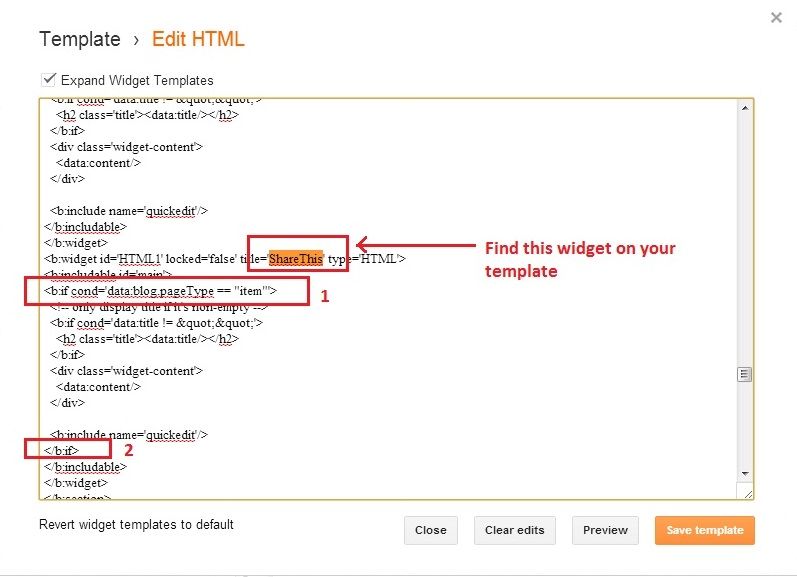
And that’s it! You will not see the sharethis buttons on the homepage of your blog, but you can see it in each post on your blog so you and your visitors may able to share it to any preferable social sites.